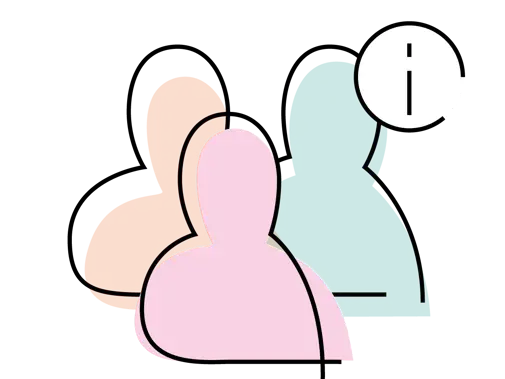We are aware that members are currently unable to reset passwords and are looking into this as a matter of urgency. We apologise for any inconvenience caused.
I can't find what I'm looking for
If there is information you need, and you cannot find it on the website, there are a few things to try:
- use the search function at the top right of the page to search the website
- contact the digital content team on [email protected] - please include details of the information you require
- contact BMA advisers.
I can't access the BMA website
I have forgotten my email
- Go to the sign in page.
- Click on the Forgotten email link.
- Enter your GMC or BMA number.
- Click Submit.
I have forgotten my password
- Go to the sign in page.
- Click on the Forgotten password link.
- Enter the email address you used to create the account to receive a reset password link.
- Click Send email.
If you are still struggling to log in, contact us via email [email protected]
Please include your contact details, BMA or GMC number and a brief description of your email query.
I want to access my account and BMA tools
- Go to the sign in page.
- Enter your username and password - you can tick the Remember me box to store your login details for future use.
- Click on the sign in button - once signed in the button will say My BMA.
I want temporary access to the BMA website
If you are a practice manager, medical administrator or member of the British Dental Association, you can apply for six months temporary access to member-only content please contact us to arrange access. This does not include access to member-only products or services.
I can't access BMJ resources
As a BMA member, you can access the BMJ journal and BMJ Learning resources at no additional cost.
I want to access bmj.com
- Go to bmj.com.
- Click the BMA members login link at top right of the screen.
- Enter your BMA login details.
I want to log in to BMJ Learning resources
- Visit BMJ Learning.
- Click the login link at the top right of the screen.
- Enter your BMA username and password.
If you need further assistance with access to BMJ Learning, please contact them directly on 020 7383 6160 or via email.
I want to access other BMJ Group services (including BMJ Specialist Journals)
As a BMA member, you are entitled to a number of discounts from the BMJ Group.
These services require a separate registration - for assistance with registration please contact BMJ Support directly on 020 7383 6270 or via email.